Actiontec GT701D
- Front Panel Lights / Function

Key Item Function 1 Power The Power light displays the Modem's current status. If the Power light glows steadily green, the Modem is receiving power and fully operational. When the Power light is rapidly flashing, the Modem is initializing. If the Power light glows red when the Power cord is plugged in, the Modem has suffered a critical error and technical support should be contacted. 2 DSL The DSL light illuminates when the Modem is connected to a DSL line and the unit is able to synchronize to the DSL signal from the ISP. When it flashes, the Modem's built-in DSL modem is training for the DSL service. 3 Internet When the Internet light glows steadily, the Modem is connected to the DSL provider. A red light indicates some sort of PPPoE issue (ie: authentication). 4 Ethernet x4 The Ethernet lights illuminate when the Modem is connected to a computer via each yellow Ethernet port. - Rear Panel Function
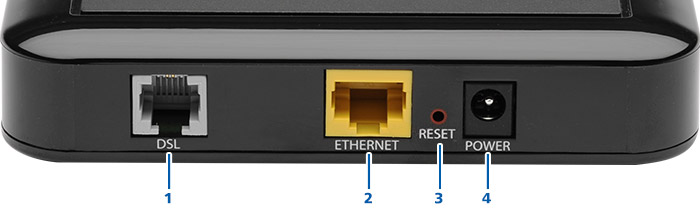
Key Item Function 1 DSL DSL connection with a phone cord from the phone jack to the modem. 2 Ethernet Ethernet 10/100 Base-TRJ-45 port, connects to the network card in your computer. 3 Reset Reset button, used to restore modem to factory settings. 4 Power DC power adapter connector. - Finding the Mac Address
You can find the MAC address on a sticker on the bottom of the unit.
