Arris VAP2500 Reference Guide
Arris VAP2500 Quick Start Guide (PDF, 577 KB)
- Front Panel Lights/Function
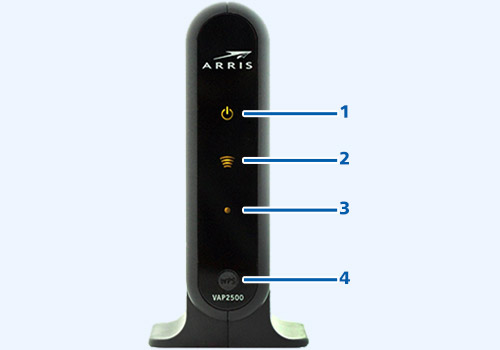
Key Item Function 1 POWER LED Indicates power is on. 2 WIRELESS LED Indicates wireless network is functioning properly. 3 WPS STATUS Indicates WPS is functioning properly. 4 WPS BUTTON Wi-Fi Protected Setup – allows you to connect to the wireless network without a key. - Rear Panel Function
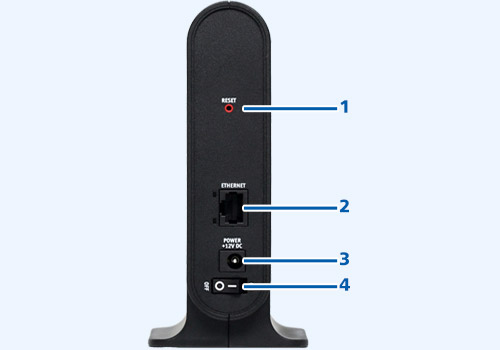
Key Item Function 1 RESET Press and hold for 5 seconds to reset to factory defaults. 2 ETHERNET Ethernet 10/100 Base-T RJ-45 port. 3 POWER DC power adapter connector. 4 ON/OFF SWITCH Toggles power on and off. - How to replace your Video Access Point (VAP2500) with a new Video Access Point (VAP2500)
- Unplug the Ethernet cable from the Ethernet port (section 1) and the Power cable from the power port (section 2) from the old VAP2500.

Images may not be exactly as shown. - Plug the Ethernet cable into the Ethernet port (section 1) on the new VAP2500.

Images may not be exactly as shown. - Plug the Power cable into the power port (section 1) and toggle the On/Off switch (section 2) to the On position.

Images may not be exactly as shown. - Click here for instructions on how to connect your wireless set-top box to the VAP2500.
- Unplug the Ethernet cable from the Ethernet port (section 1) and the Power cable from the power port (section 2) from the old VAP2500.