Reset my Bell email password
- Log in to MyBell.
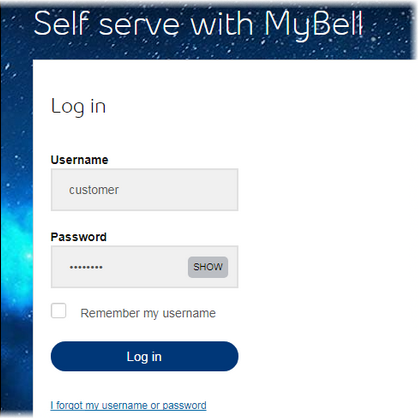
- Select your Internet service from the left panel, then click Go to Internet overview.
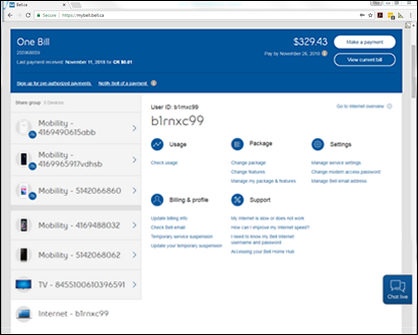
- Scroll to the Manage Bell email section, then click Manage your Bell email to see a list of your email addresses.
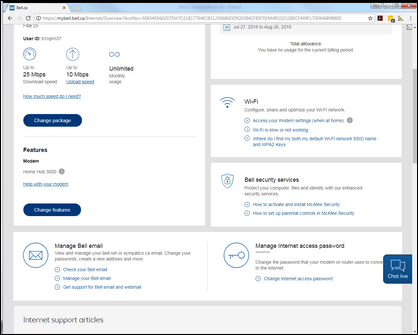
- Next to the email address, click Change password.
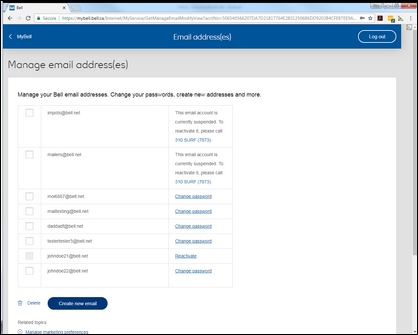
- Enter your new password.
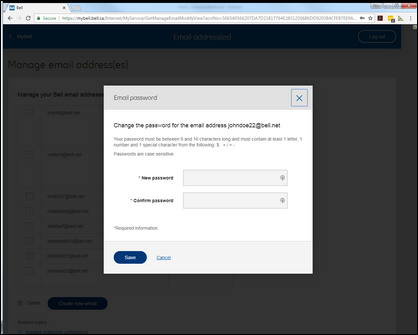
- Confirm your new password.
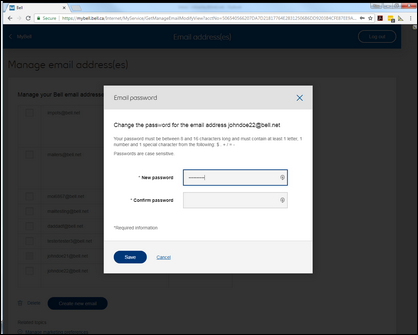
- Click Save.
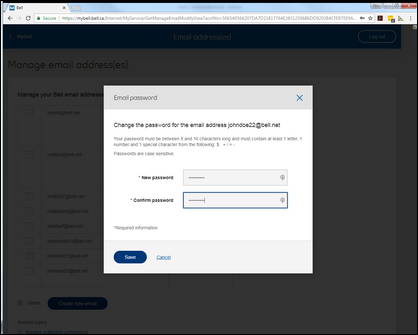
- Your Bell email password has been changed.
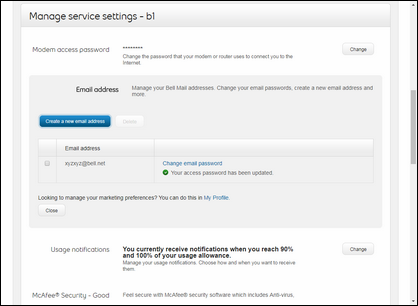
For technical support, contact 1 866 301-1942.