How to use Shared Services
You can share access to some of your Bell MTS Fibe TV® Apps with other members of your household by associating their Bell MTS MyAccount usernames to your own account.
Tips:
- You can share your services with up to 8 additional household members.
- You will need to know each person’s MyAccount username to add them to your Shared Services User list.
- Each MyAccount user may only be associated with one Bell MTS TV account.
- You do not need to be the primary account holder to create a MyAccount Username. Anyone over 13 years of age can sign up for MyAccount.
- How to Add Users to Your Shared Services User List
-
Go to: www.bellmts.ca/myaccount.
-
Login with your MyAccount username and password.
-
Click on the Shared Services icon.
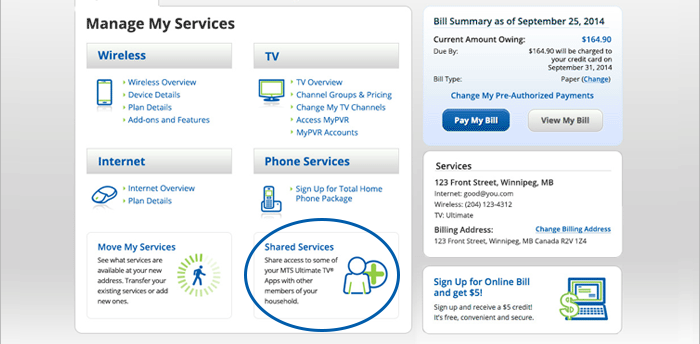
-
Click on Add a Shared User.
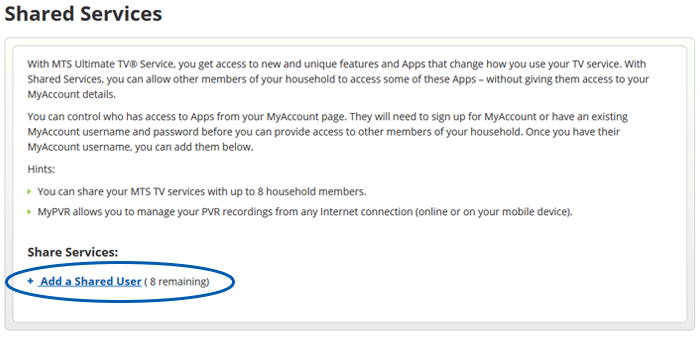
-
Enter the MyAccount username for the additional user you are adding to your service.
-
Re-Enter the username to ensure that it is accurate.
-
Select which Bell MTS Fibe TV Apps you would like the user to be able to access.
-
Click the Add button to save your changes.
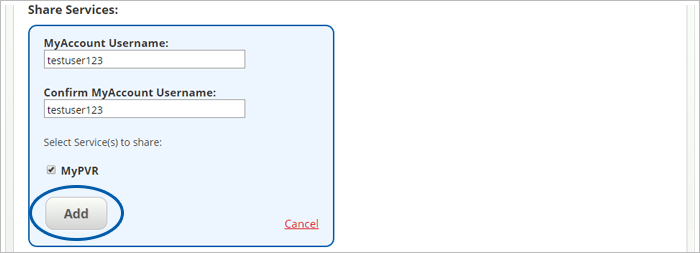
-
You will receive a "You have successfully added ... to your Shared Users" confirmation message and a confirmation email.
-
- How to Manage App Access
You can update the Apps a household member can access at any time. To update which apps a user can access:
-
Go to: www.bellmts.ca/myaccount.
-
Login with your MyAccount username and password.
-
Click on the Shared Services icon.
-
To add/remove access to an app, click on the checkbox next to the username.
-
Click Update Shared User Services.
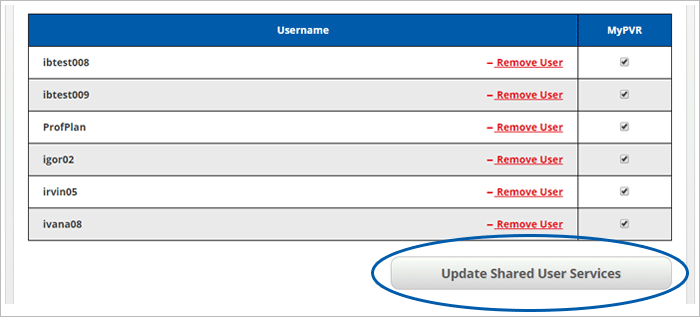
-
- How to Remove Users from Your Shared Services User List
- Go to: www.bellmts.ca/myaccount.
- Login with your MyAccount username and password.
- Click on the Shared Services icon.
- Click on the Remove User link next to the username.
You will receive a "… has been removed from your Shared Users" confirmation message as well as a confirmation email.
- How to Tell if You have Access to Another User's Shared Services
-
Go to: www.bellmts.ca/myaccount.
-
Login with your MyAccount username and password.
-
Click on the Shared Services icon.
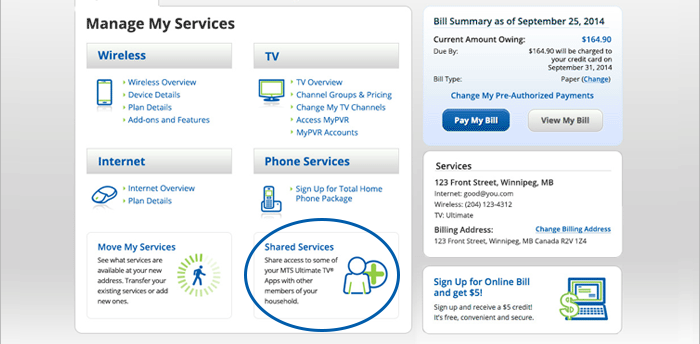
If you have been granted access to share any Bell MTS Fibe TV services with another user, you will see the Apps listed here.
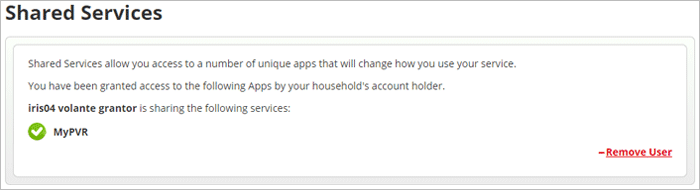
If you do not have access to any Bell MTS Fibe TV Shared Services, you will need to contact the account holder and request access.
-