My Picks - How to Use
My Picks allows you to enhance your TV viewing experience! Customize your viewing experience and watch up to six channels of your choice at one time on one screen. A maximum of five Picks can be created per household.
Tips:
- To view a locked channel within a Pick, go to the Menu, select Parental Controls and modify your 'Parental Locking' settings.
- Press the A button at any time for help information.
- Press the BACK button on your remote at any time to return to the previous screen.
- Press the EXIT button on your remote at any time to exit My Picks.
- How to create your first Pick
- Tune to channel 93 and press OK.

- Use the up and down arrow buttons to select "Create a Pick" and press OK to launch the My Picks Wizard. If you select "Don't Create a Pick" instead, you will return to the last channel viewed.
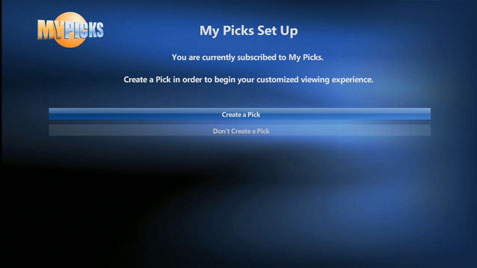
-
Use the up and down arrows to highlight the layout style you want and press OK. Then use the right arrow to highlight the on-screen "Next" arrow and press OK.
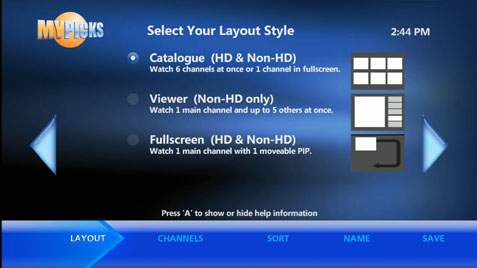
-
Use the up and down arrows to highlight the layout you want and press OK. Then use the right arrow to highlight the on-screen "Next" arrow and press OK.
Catalogue Layout Options

Viewer Layout Options
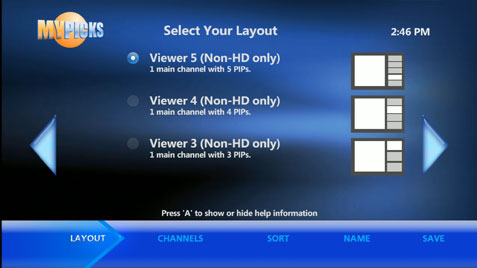
-
Use the CH/PG buttons to scroll through pages of available channels and the up and down arrows to highlight the channel you want. Press OK to add or remove channels and use the right arrow to highlight the on-screen "Next" arrow and press OK.
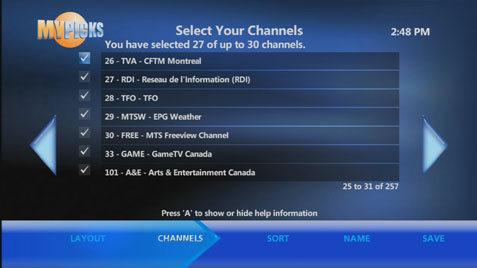
-
Use the CH/PG buttons to scroll through pages of available channels and the up and down buttons to highlight the up or down indicator next to a channel. Press OK to move the selected channel and use the right arrow to highlight the on-screen "Next" arrow and press OK.
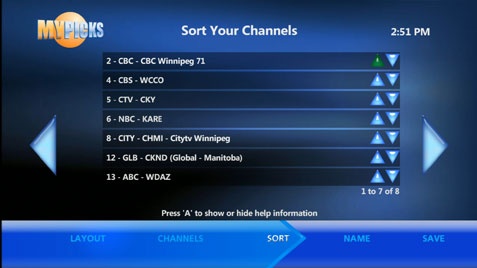
-
Use the arrow buttons to highlight characters on the keyboard and press OK to select the characters you want (up to a maximum of 10). Use the right arrow to highlight the on-screen "Next" arrow and press OK.
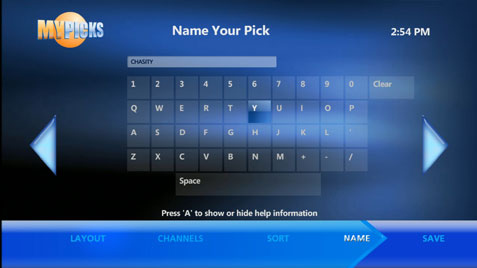
-
You will be presented with a confirmation page indicating that your Pick has been successfully saved and then automatically navigated to the Landing Page.
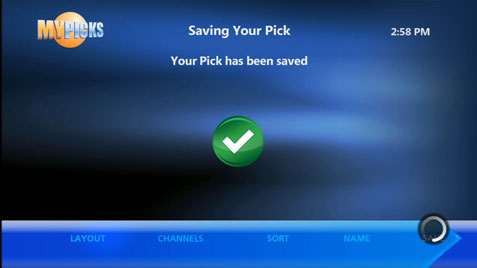
- Tune to channel 93 and press OK.
- How to create an additional Pick
-
Tune to channel 1017 and press OK.

-
Use the arrow buttons to highlight Make Changes and press OK.

-
Use the arrow buttons to highlight Create and press OK to launch the My Picks Wizard. If all five My Picks have already been created, you will not be able to create an additional My Pick.

- Follow the My Picks Wizard instructions the same as when you created your first Pick.
-
- How to edit an existing Pick
-
Tune to channel 1017 and press OK.

-
Use the arrow buttons to highlight Make Changes and press OK.

-
Use the arrow buttons to highlight edit for the appropriate Pick and press OK to launch the My Picks Wizard.

- Follow the My Picks Wizard instructions the same as when you created your first Pick.
-
- How to delete an existing Pick
-
Tune to channel 1017 and press OK.

-
Use the arrow buttons to highlight Make Changes and press OK.

-
Use the arrow buttons to highlight Delete for the appropriate Pick and press OK.

-
You will default to Don't Delete on the next screen, press the down arrow to navigate to Delete and press OK.

Tip:
If you do not wish to delete the Pick, you may select Don't Delete and press OK.
-
You will be presented with a confirmation page indicating that your Pick has been successfully deleted and then automatically navigated to the Landing Page.
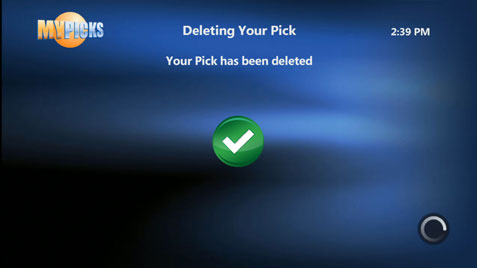
-
- How to view an existing Pick
-
Tune to channel 1017 and press OK.

-
Use the arrow buttons to select from the list of existing Picks and press OK to view.

Tip:
Select How to Use and press OK for help information.

-
- Creating more than five Picks
You will see this error message if you try to save a pick when you already have five created.
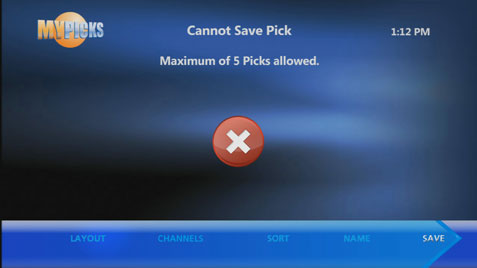
Tip:
This scenario will only occur if you attempt to create your fifth pick on more than one set top box at a time.