How to set up password recovery on my Home Hub 3000
- Open your web browser
- Type http://home/ or http://192.168.100.254 in the address bar and then press Enter on your keyboard to access your modem's settings.
- Select Modem preferences.
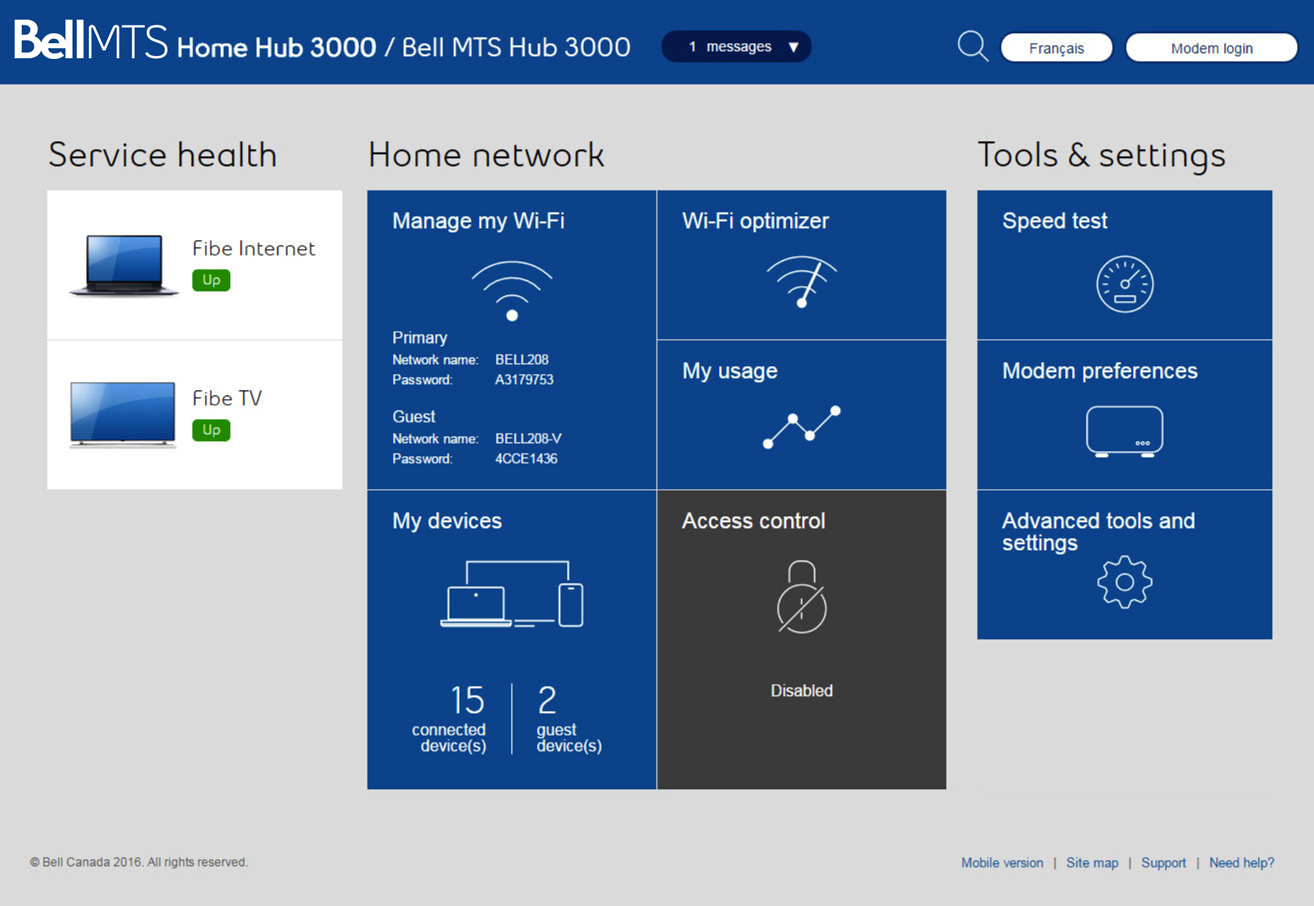
- Enter the administrator password. Unless you have changed it, the default password is "admin".
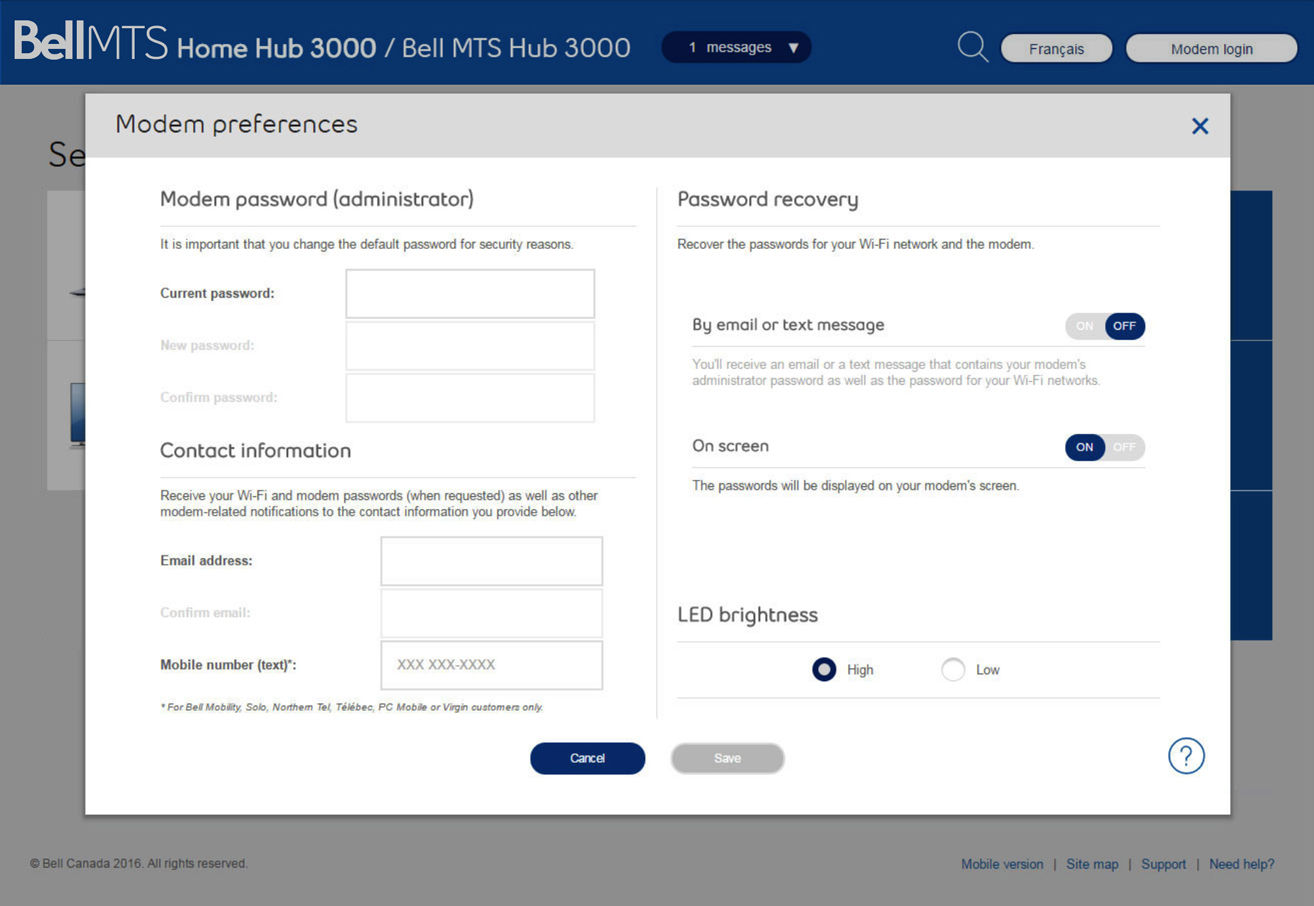
- Under Password recovery, turn on By email or text message.
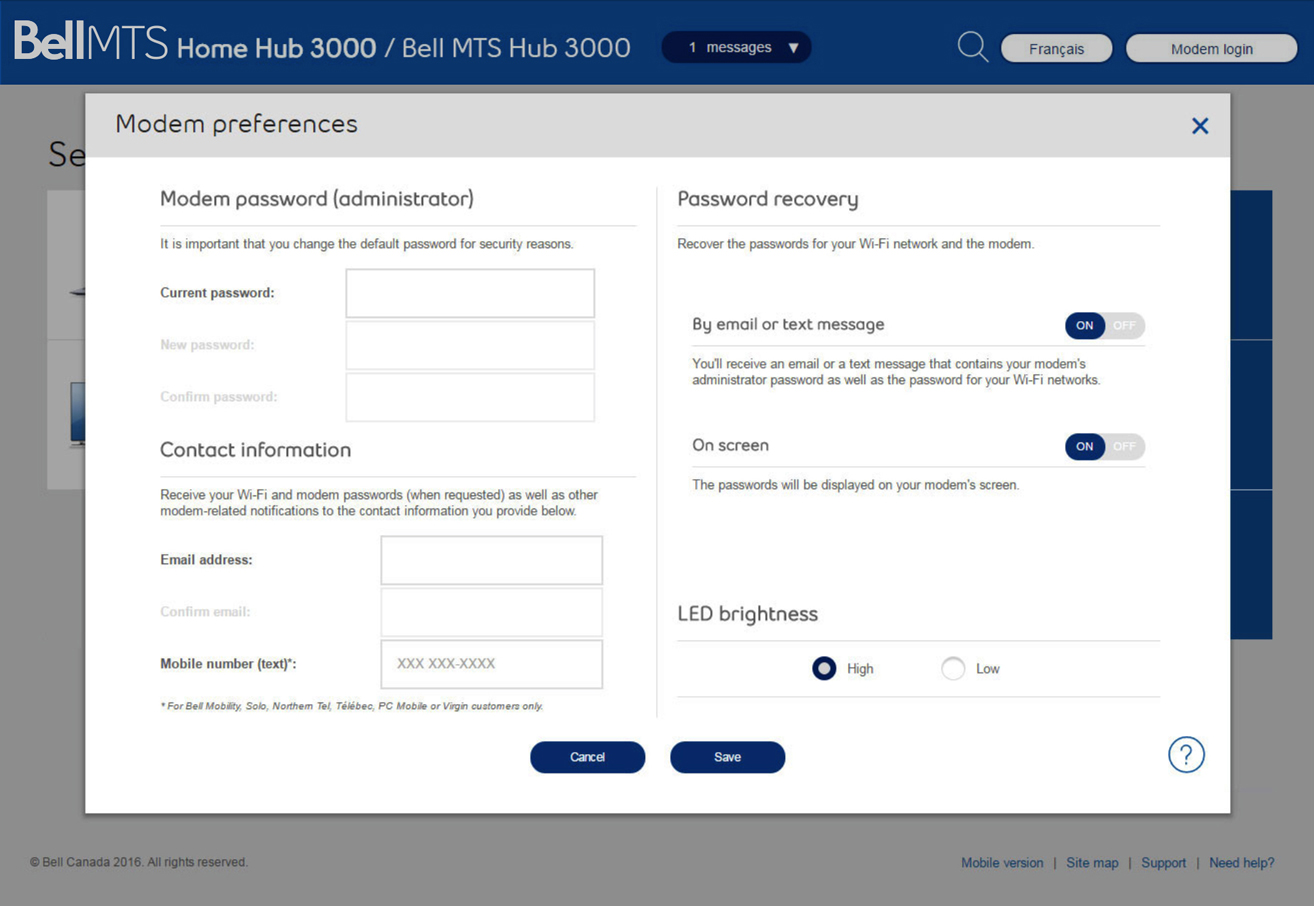
- In the Contact information section, enter your email address.
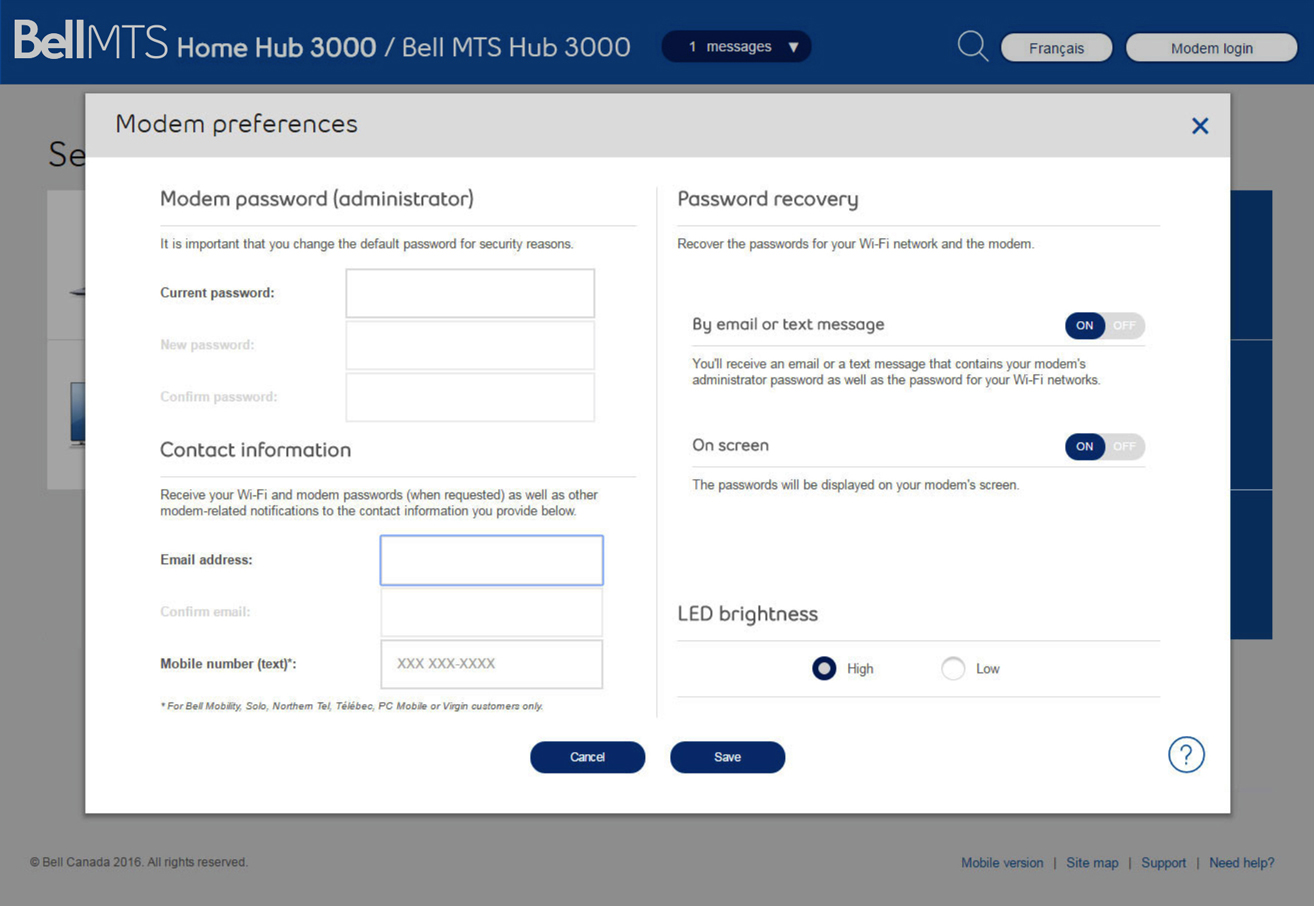
- Confirm your email address.
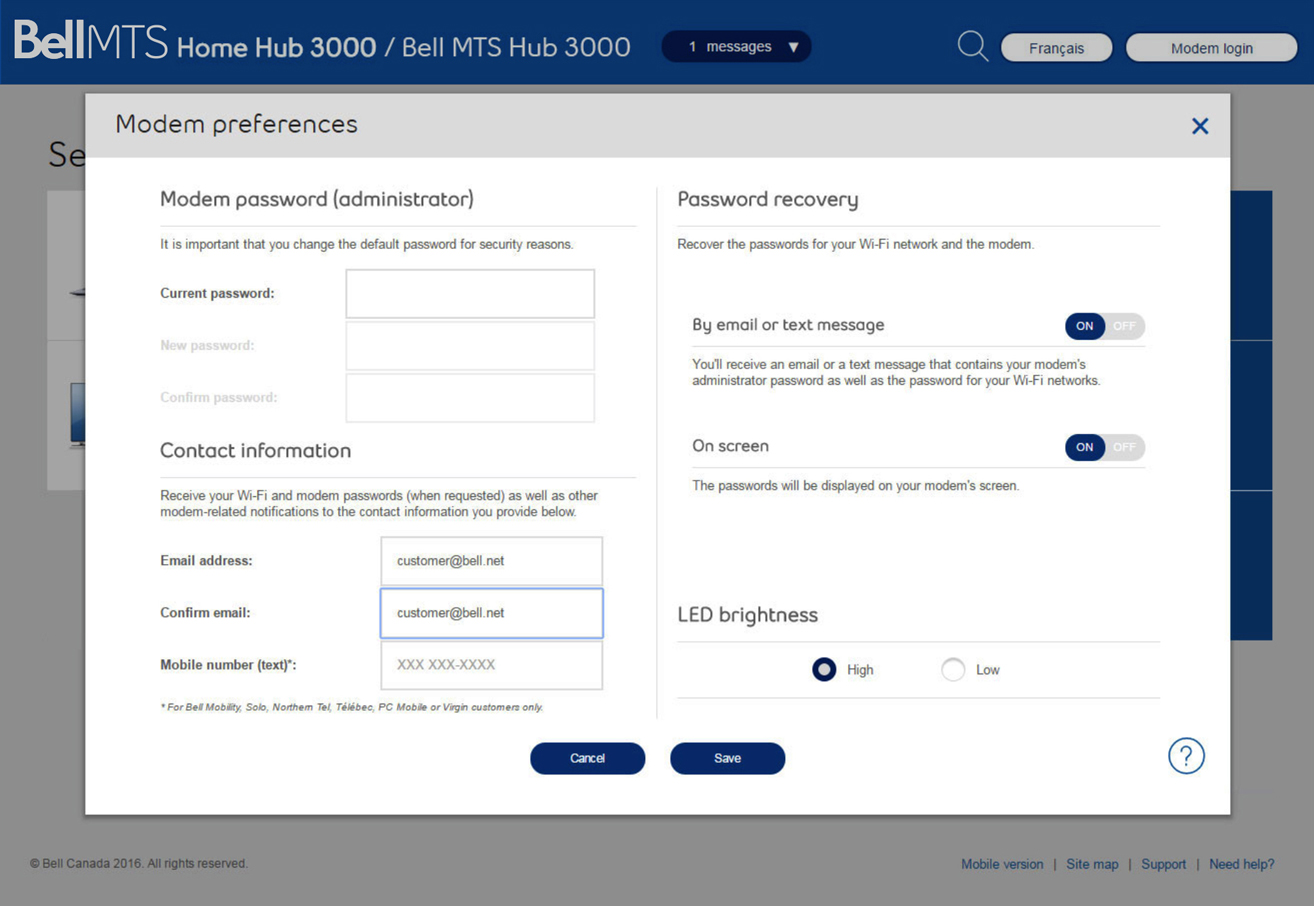
- Optionally, you can also enter your mobile number (Bell MTS wireless numbers only) to receive a text message.
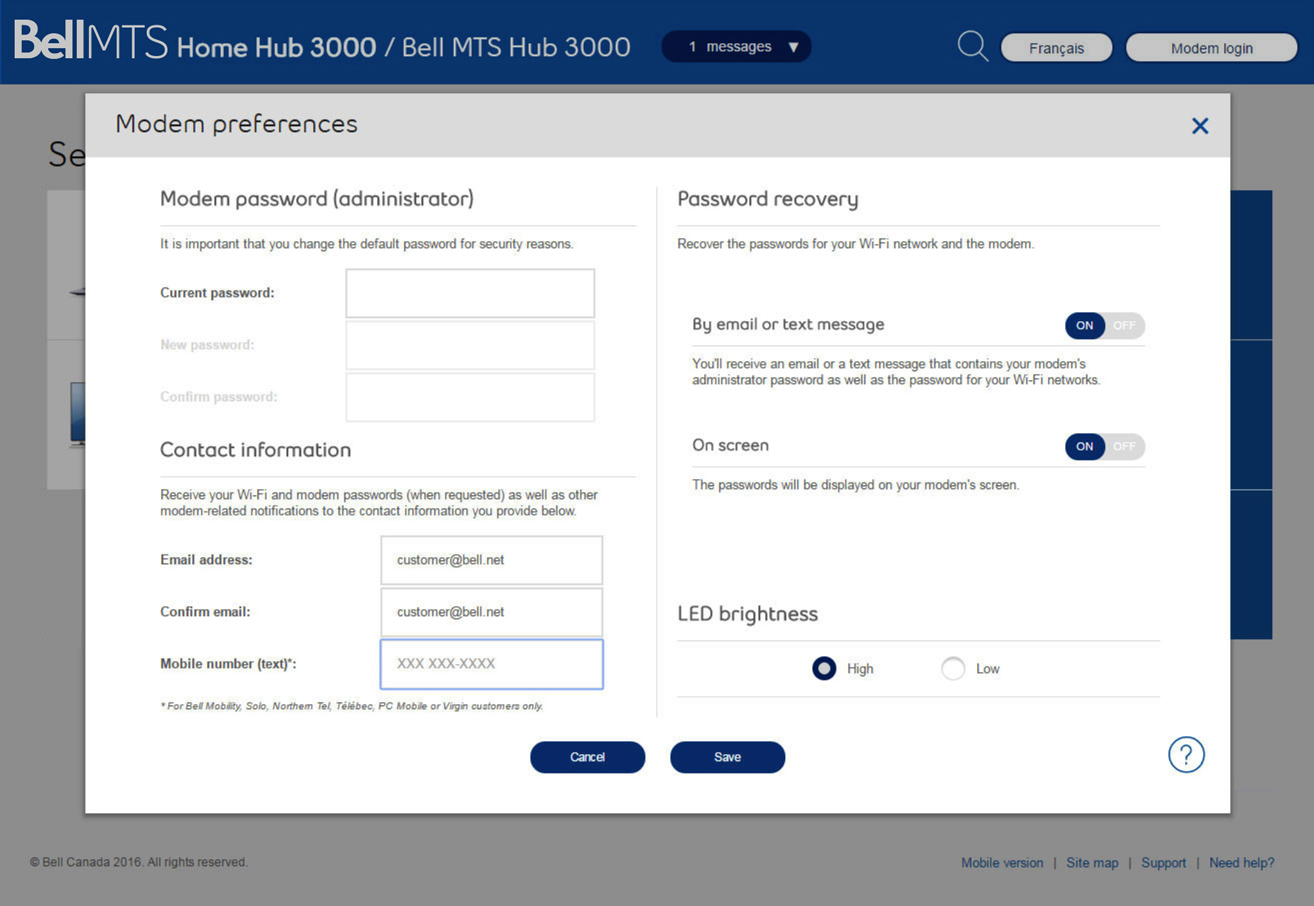
- Click the Save button.