Contacts
Fax Management allows you to maintain a contact list of fax numbers. Fax contacts may be used when sending or replying to a fax.
- Creating Fax Contacts List
-
Select the Fax Contacts tab.
-
In "Contact list" click on Add a contact.
-
Fill in all required information in the Contact details section.
-
Click the Add button to save changes or Cancel to discard the entry.
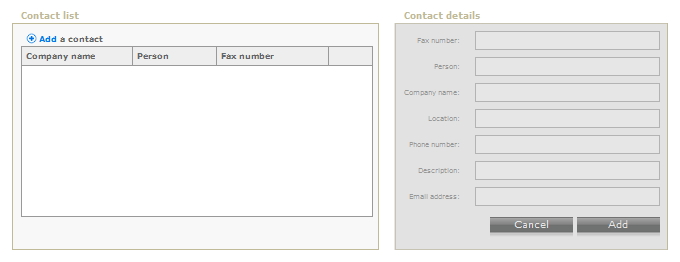
-
- Import Contacts to Fax Management
- Select the Contact Import tab.
- In "Import Details" specify :
- File Name (Select a CSV File form your computer to import into Fax Management).
- Duplicate Contacts (Ignore or Overwrite).
- Click the Import button to proceed or Cancel to discard.
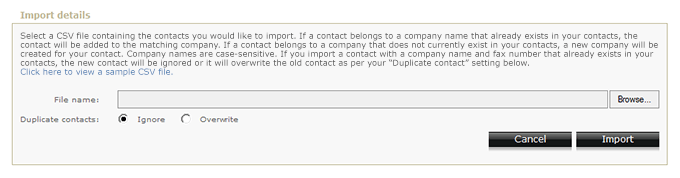
Note:
The CSV (Comma Separated Value) file must follow a specific format in order to be successfully imported; click the View a sample CSV file link located above the "File Name" field for more information.