ADSL Filter Replacement
- ADSL Filter Replacement
Note:
If you have an alarm do not unplug the alarm coupler. ADSL filters are generally located closer to the phone jack.
- Disconnect all the cables from section 1 and 2 on your current ADSL filter and unplug it from the phone jack.
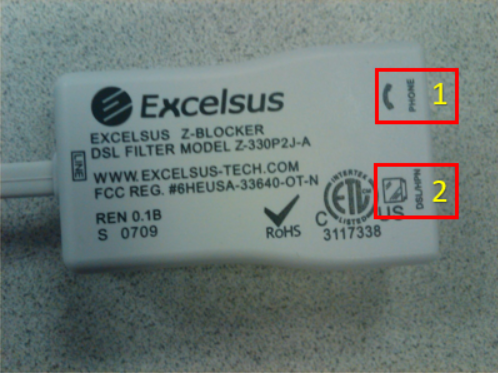
Image may not be exactly as shown. - Plug the cable from your Home Phone into the phone port (section 1) and plug the filter into the phone jack.
- If you wish to plug in your modem at this time there is a port directly beside the phone port on the filter DSL/HPN (section 2).
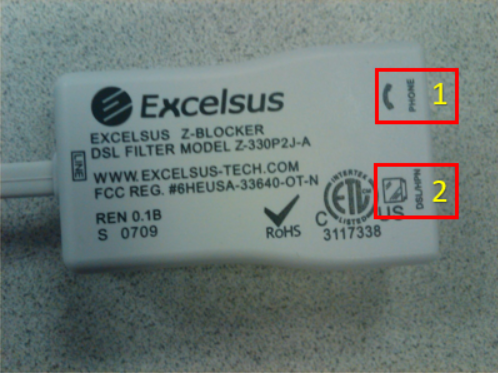
Image may not be exactly as shown.
- Disconnect all the cables from section 1 and 2 on your current ADSL filter and unplug it from the phone jack.