SpeedStream 5260
- Front Panel Lights / Function
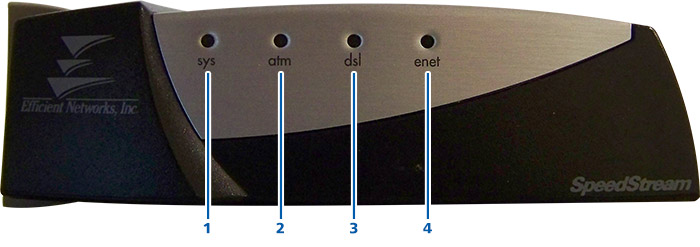
Key Item Function 1 sys Green - Normal system operation.
Yellow – Power-on self-test in progress (this may take a few minutes).
Red – Power-on self-test error occurred. Power cycle modem, if it persists, replace modem.
Off – Power is off.
2 ATM Green – Solid: ATM ready, Blinking: ATM cell delineation and traffic flow.
Red – ATM failure.
Off – Power is off, line not yet trained or no ATM cell delineation.
3 DSL Green - Solid: Line is trained and ready for data traffic. Blinking: Attempting to train line.
Yellow - Line not yet trained, blinking Green / Yellow: searching for far-end signal.
Red - DSL error has occurred. LAN modem is not configured properly.
Off – Power is off. Power on self-test in progress.
4 enet Green – Solid: Ethernet ready. Blinking: Ethernet traffic flow.
Red - Power-on self-test error occurred. Power cycle modem, if it persists, Contact Us.
Off - Power is off. No Ethernet link detected; check hardware ensure that a straight-through (normal) cable is used.
- Rear Panel Function
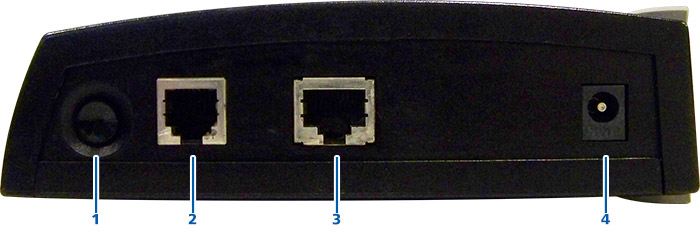
Key Item Function 1 Switch On/off button to control power to the modem. 2 DSL DSL connection with a phone cord from the phone jack to the modem. 3 10BASE-T Ethernet 10/100 Base-T RJ-45 port, connects to the network card in your computer. 4 Power DC power adapter connector.