How to install McAfee Security from Bell on my mobile device
- Downloading McAfee Security from Bell
To install McAfee® Security from Bell on your Android or BlackBerry mobile device, follow the steps below. This feature is available if you subscribe to McAfee Security from Bell Better or Best editions.
- On your computer, log in to MyBell and go to your Internet service page.
- In the More Features and Services section, select Download McAfee Security from Bell.
- Select the “+” sign near the top of the page.
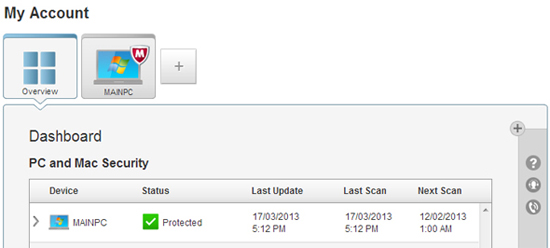
- Select whether you want to install the software on a smartphone or tablet and then click Send Link.
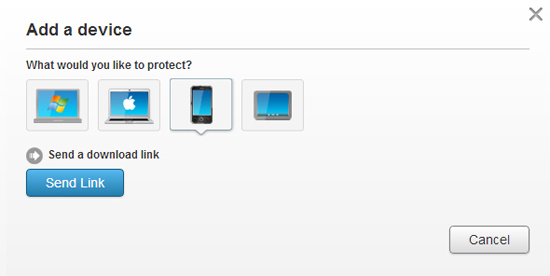
- Select the product that you would like to install and click Next.
- Enter your mobile phone number or email address and select how you want to receive the download link.
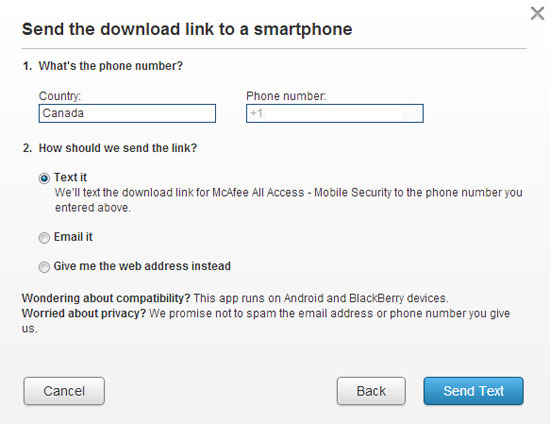
Trying to install it on your computer?
McAfee and the McAfee logo are registered trademarks or trademarks of McAfee, Inc. in the United States and other countries.
- Installing on a smartphone
- Open the text message or email from McAfee® and tap the link.
Note:
If during the download step you chose Give me the web address instead, then enter the URL in your smartphone’s browser.
- Follow the on-screen instructions.
- Create a six-digit PIN. You will need this PIN to log in to the Mobile Security website to remotely manage your smartphone.
- Tap Register.
- Review your information and then tap Finish.
McAfee and the McAfee logo are registered trademarks or trademarks of McAfee, Inc. in the United States and other countries.
- Installing on a tablet
- Open the email from McAfee® and write down the activation code.
- Tap the link to open the download page in your mobile browser.
Note:
If during the download step you chose Give me the web address instead, then enter the URL in your tablet’s browser.
- Select Download McAfee Mobile Security.
- Follow the on-screen instructions.
- Enter your activation code and the email address where you received the confirmation email.
- Create a six-digit PIN. You will need this PIN to log in to the Mobile Security website to remotely manage your tablet.
- Tap Register.
- Review your information and then tap Finish.
McAfee and the McAfee logo are registered trademarks or trademarks of McAfee, Inc. in the United States and other countries.
- Uninstalling
Android devices
- Go to Settings.
- Tap Location & Security.
- Tap Device Administrators.
- Deselect McAfee® Mobile Security.
- Go back to Settings.
- Tap Applications Settings.
- Tap Installed Applications/Manage Applications.
- Select McAfee Mobile Security.
- Tap Options. Select Uninstall or Remove.
Blackberry devices
- Highlight McAfee Mobile Security.
- Press the Menu key.
- Choose Delete.
- Restart your BlackBerry when prompted.
McAfee and the McAfee logo are registered trademarks or trademarks of McAfee, Inc. in the United States and other countries.